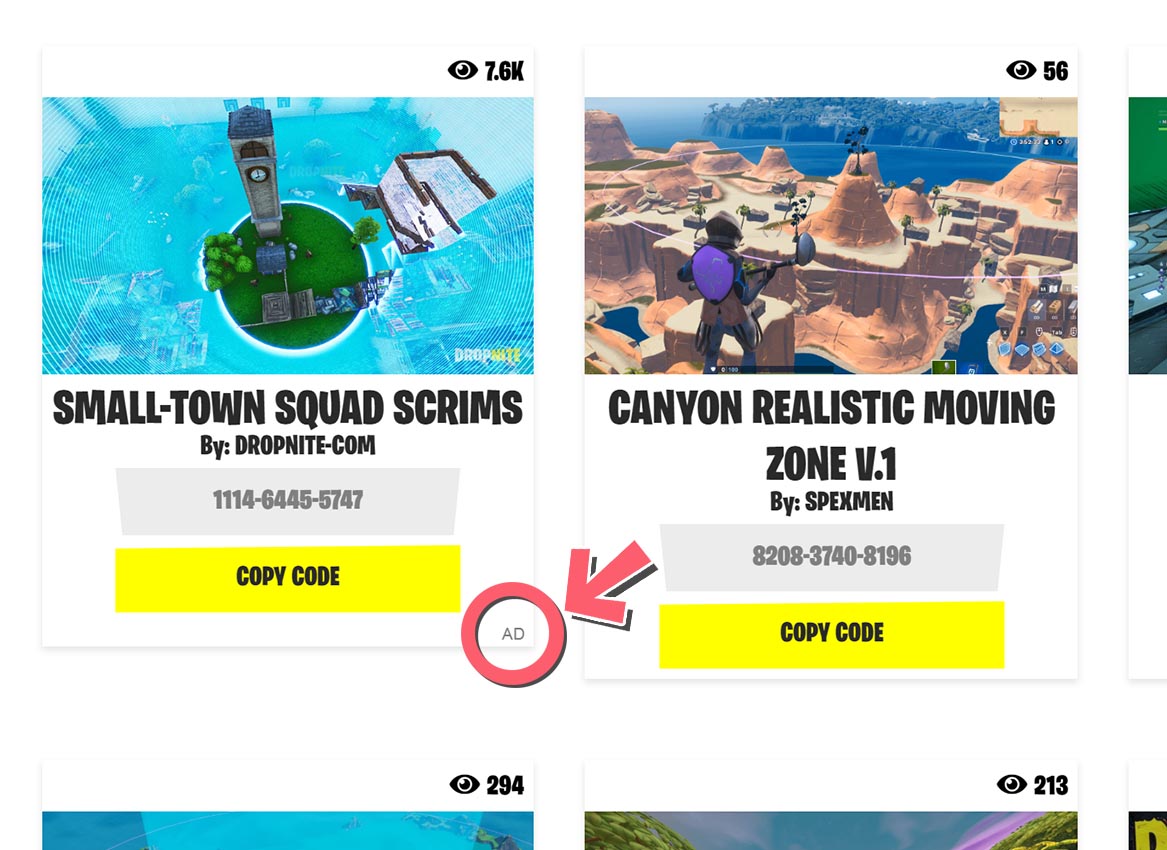STEP 1
Add Funds
First, login to your dashboard and select "add funds" right of "Balance". Select the amount of cash you want to add to your account and press "buy now", after checkout the funds will be added to your account.
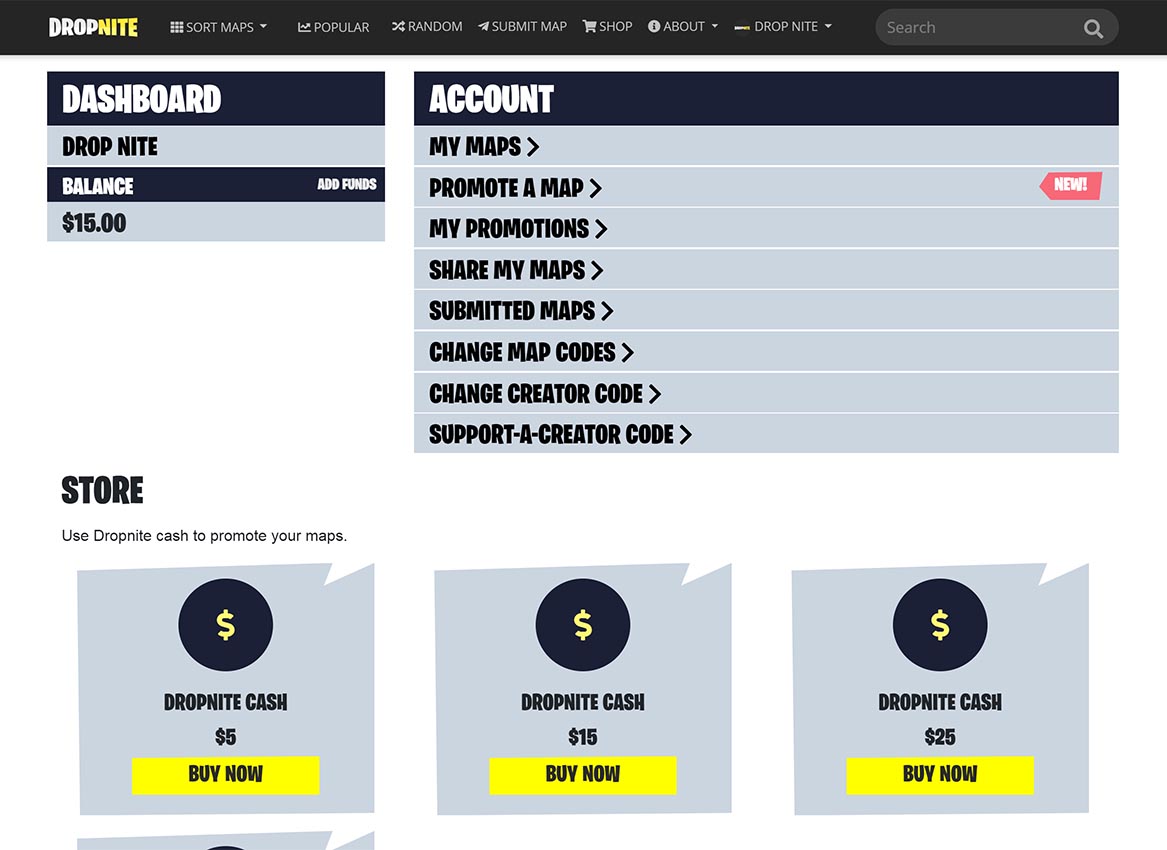
STEP 2
Set Size of Promotion
Next, click on "Promote A Map", choose the map you want to promote and select the number of people you would like this promotion to reach, then click "Promote Now" to start promoting.
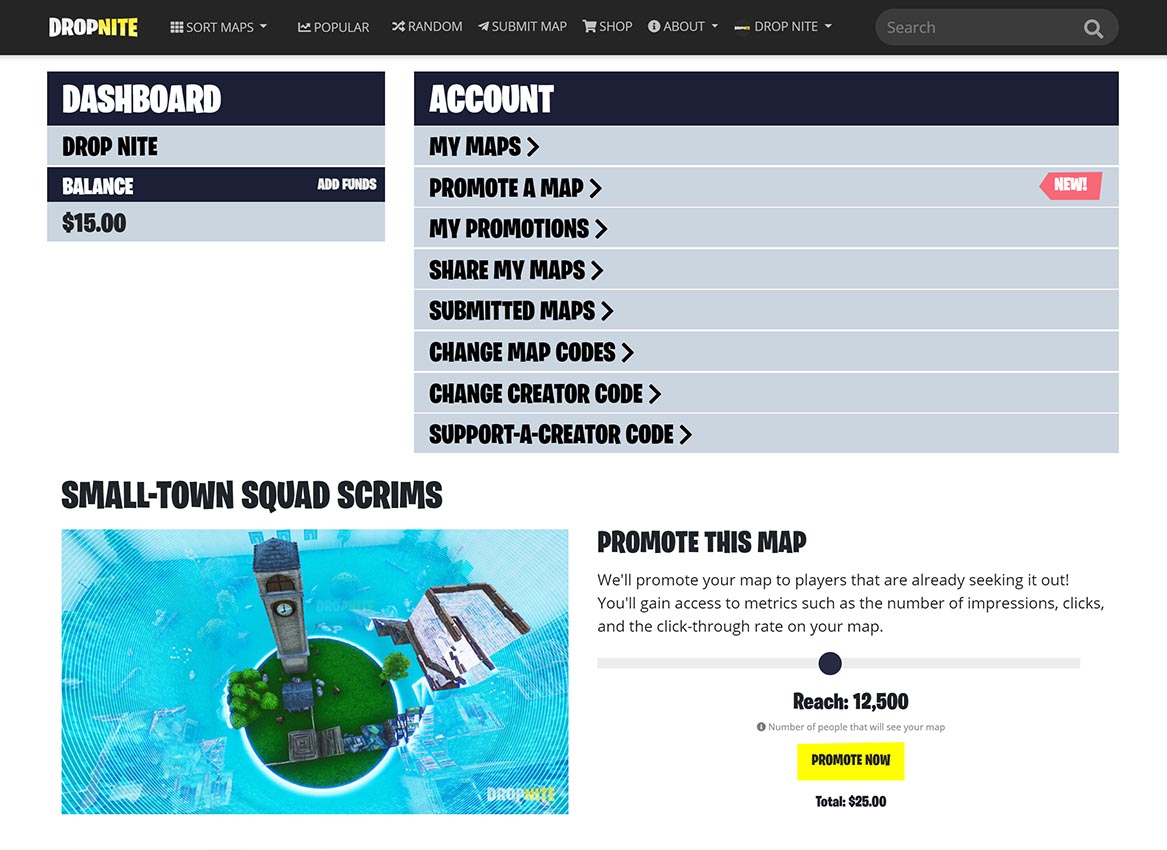
STEP 3
Check status
Finally, your promotion will be shown to people who are looking for a map like yours. You can then check the status by going to "My Promotions" and clicking "check status" on your map.
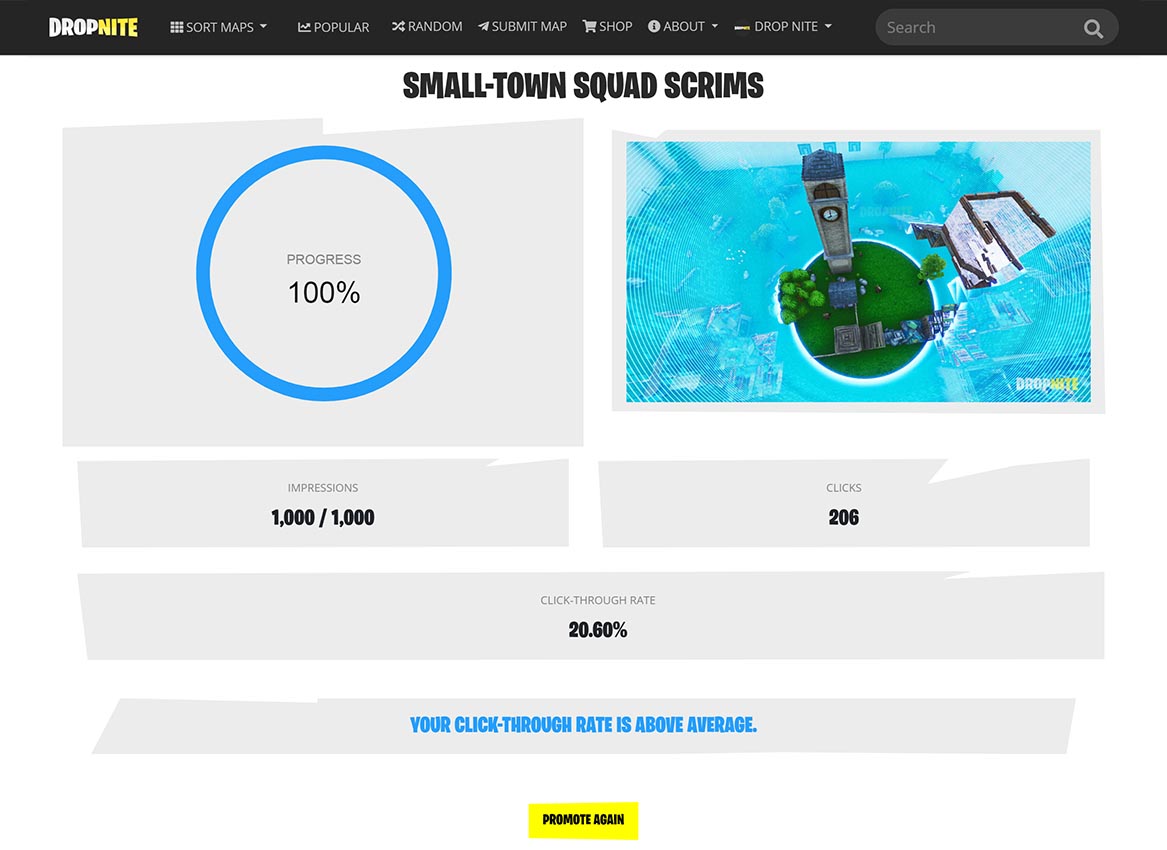
EXAMPLE
What Does It Look Like?
Promoted maps will show up at the top of the page in order to optimize click-through rate on your map. Promoted maps always display "ad" in the bottom right corner.